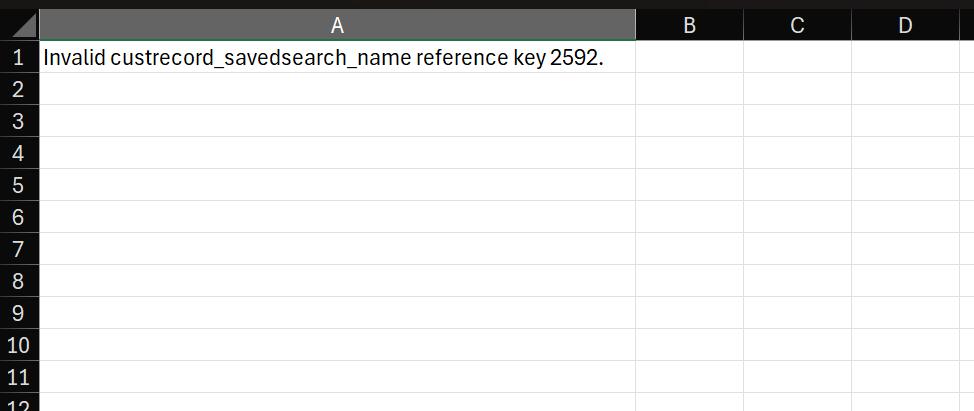Using Control Center for Rectangle Creation
Alert! Large datasets can be downloaded but there are still limitations to what the excel connector can handle. Please never surpass 1,000,000 cells of data being imported into excel from Netsuite. If you have a large number of rows in your saved search please do a quick check by multiplying rows x columns in the saved search in Netsuite to make sure you are under 1,000,000 cells of data.
1. This invoice lines search has about 50,000 lines and 19 columns which is about 800,000 cells of data. This is under the 1,000,000 cell limit.
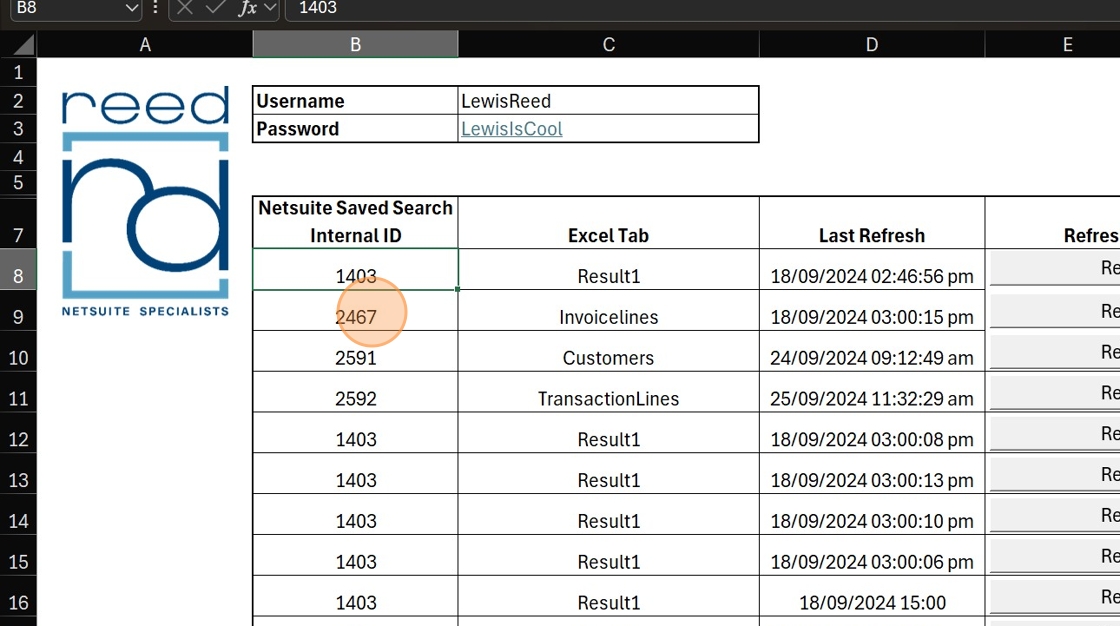
2. To download the data, click refresh.
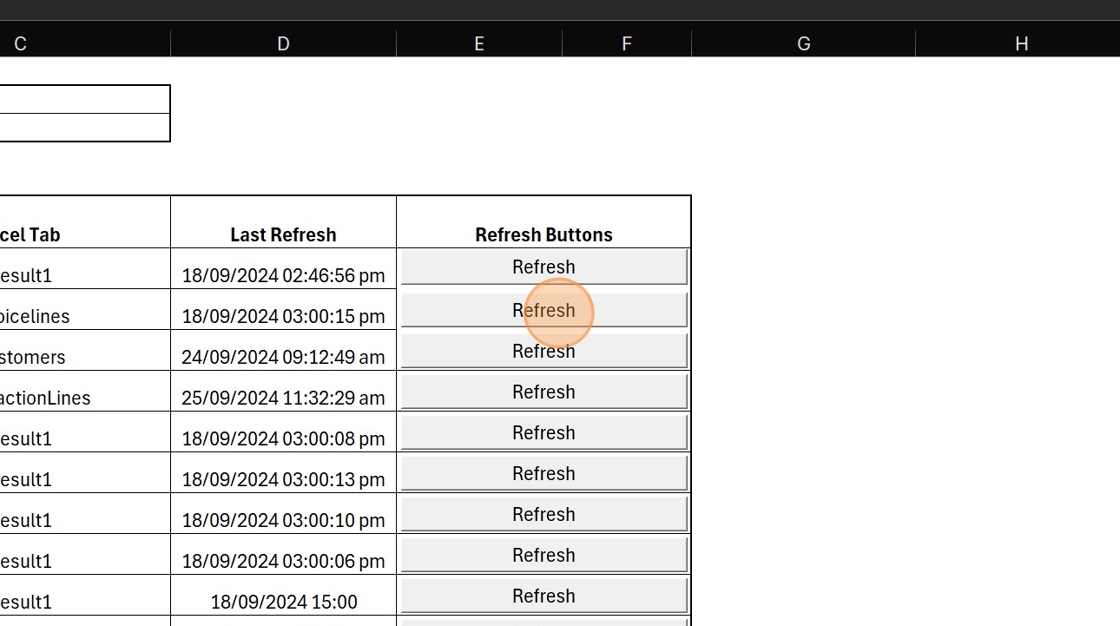
3. Excel will enter into a "Not Responding" mode while it imports the data. This is normal. Please do not close Excel. Leave it alone until it finishes its import. It may take up to 5 minutes.
The stages of the import will be shown in the bottom right corner:
“Connecting to Web...”
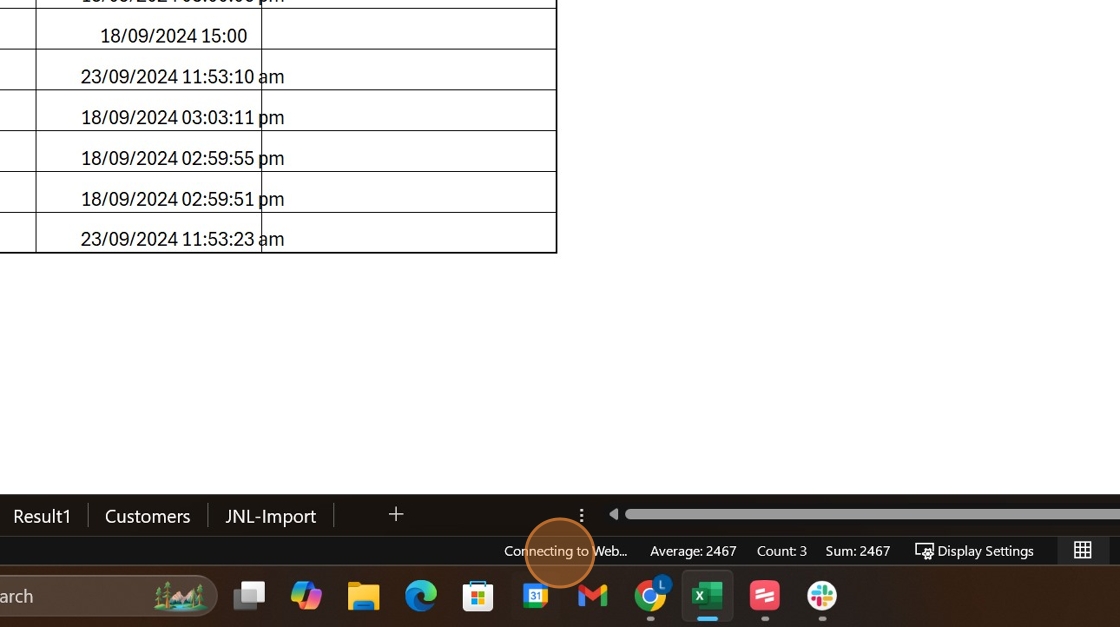
4. Then "Retrieving data from website..."
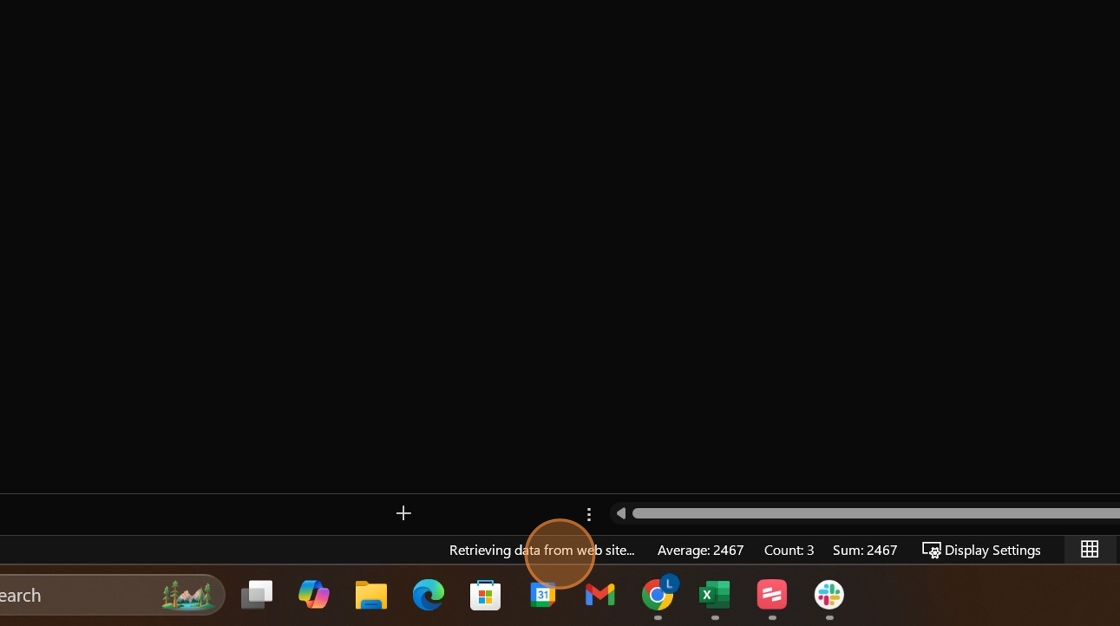
5. Then "Copying web data to sheet"
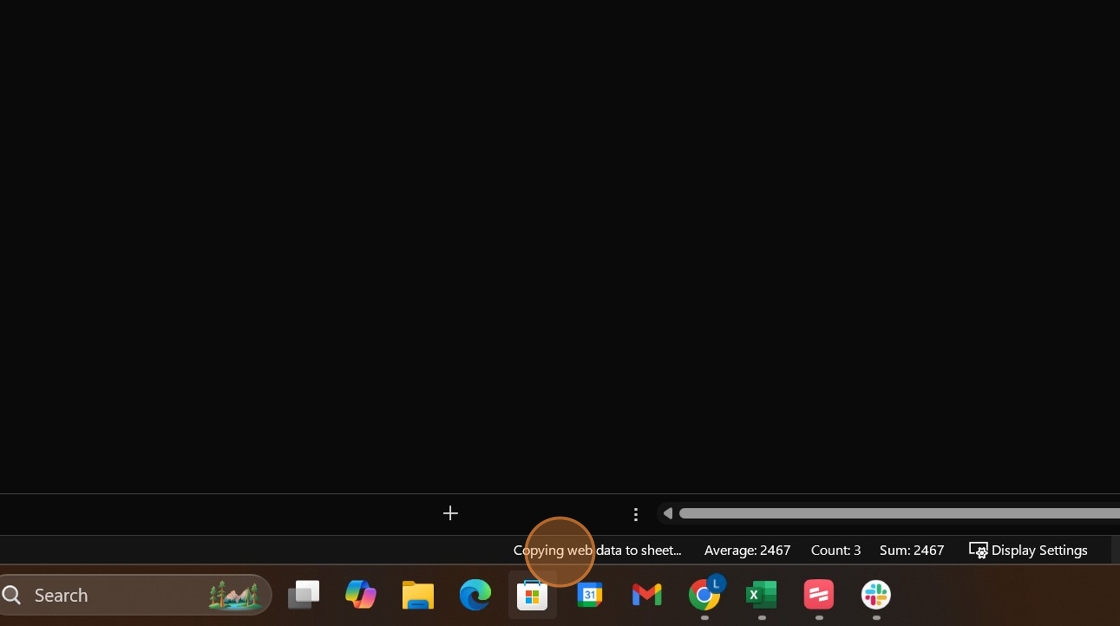
6. Then the data will be populated in the sheet.
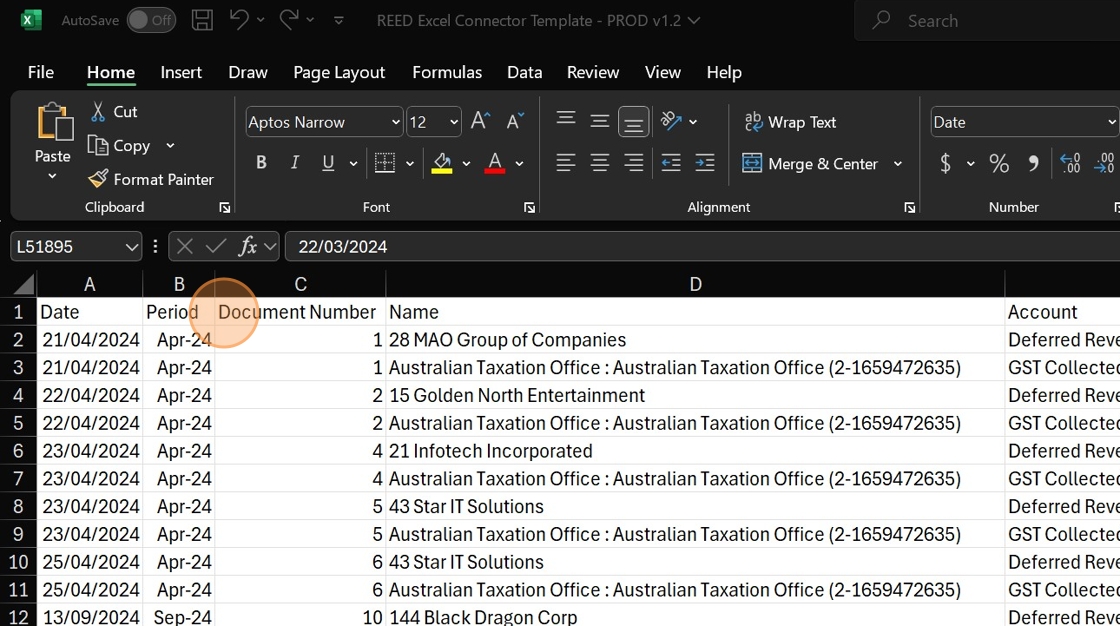
7. If there is an error encountered it will print the error in the sheet rather than the data: